Images are so important for your blog (and social media, for that matter). You can use images to help break up copy, illustrate your content, and keep readers engaged.
But, creating images can be hard—especially if you want a professional look on your blog.
Most of the time, an iPhone photo or screenshot is just not going to cut it. Hiring a photographer can be really expensive. And purchasing images from stock image sites will add up quickly too.
But, the good news is: there are ways to find free images for your blog.

Why You Need Blog and Social Media Images
While some content marketers may think that images are a “nice-to-have” and not a must-have, the truth is that you can’t afford not to use engaging images in your content. Consider these stats:
- Your brain processes images about 60,000 times faster than text. (University of Minnesota)
- Articles with an image every 70-100 words get double the social shares. (BuzzSumo and Canva)
- Blog articles with images get 94% more views. (MDG Advertising)
Writing is important for clarifying and walking your reader through the details, but images can convey ideas faster and tend to leave a lasting impression on your audience. For example, instead of listing 20 statistics that your audience should know, you could visually display these in an infographic to help your audience better understand the content.
And images don’t always have to contain numbers or text. Sometimes a photo can help illustrate a scenario or help convey emotions you are trying to get across in your content.
The fact is that most readers just aren’t going to tackle a huge block of text. We use visual breaks, like headers, bulleted lists, or images, to make the text much more palatable. And images can help serve as a visual break for the reader as well.
So, this leads to bloggers asking, “Where can I find free images for my blog?”
Because not everyone gets excited about paying more for pretty images.
The Creative Commons
There is a space where photographers can list images that are free for use. The Creative Commons provides bloggers and businesses with images that are open for use. These aren’t images that are completely free of use, since many still have some rights reserved. But most only require an attribution. The images look genuine and might fit well in-between custom images if you are trying to supplement your own work.
Creative Commons Usage Rights
So, within the Creative Commons website, you will see different image licensing terms. It can be a bit confusing, but they tell you what is allowed with the images. These provide a variety of use restrictions or freedoms you will want to be familiar with:
- Attribution (BY): You can use, copy, alter and transform work, but credit to the original source must be given.
- No Derivs (ND): You can use the image, but you cannot alter the image in any way.
- Non-Commercial (NC): You can use the image as long as you are not selling something or making money from your content.
- Share Alike (SA): Images can be used or altered, but all changes will fall under the same SA license and be free for others to use.

Most of the images in the Creative Commons will have an attribution required. Sometimes these restrictions will be combined, so you might see an image with SA and BY (you can alter, but credit must be given and your alterations will also be free-use) or ND and NC (you use freely as long as you aren’t altering the image or making money from your content).
So, in most cases, you will likely want to check the “use commercially” button before even searching the commons if you are making money from your content. You may want to check the “modify or adapt” button if you plan to use the image for Pins or banners with text, backdrops for pull-out quotes or other similar branded graphics on your blog.
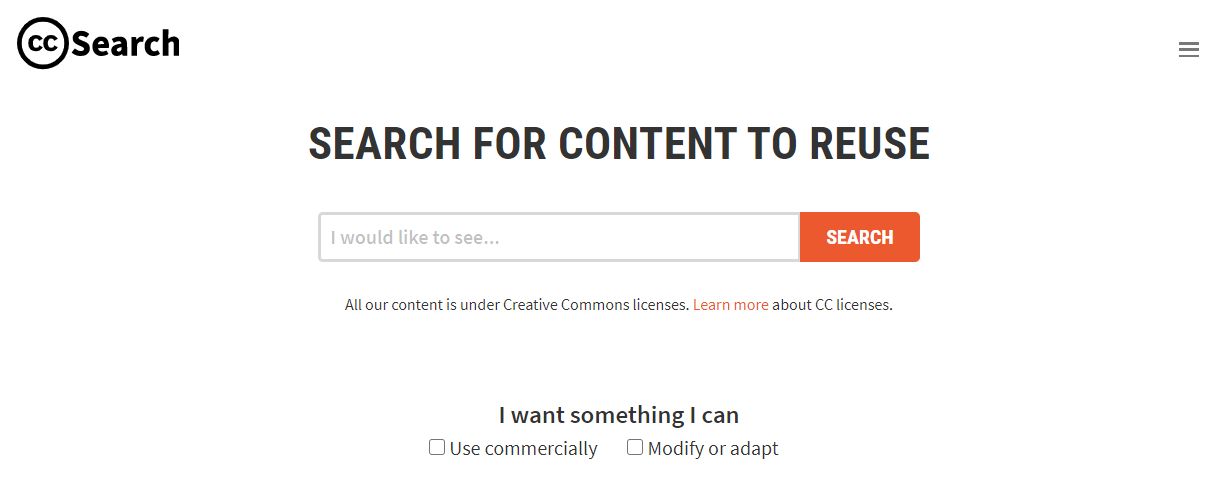
How to Search Creative Commons
The commons includes images from all over the world. Many of them are low-quality shots or show clearly foreign places, military settings, conventions, etc. It can be a bit clunky to find images that truly fit your brand and content. However, if you want something for free, you will likely sacrifice a bit of time and even quality to get it. In many cases, if you are patient and creative, you can find images that work for your needs.
Search for like terms: Don’t just look up one query, keep trying variations until you find an option you are happy with. Try adding locations, variations of the wording, similar items, detailed parts and larger scenes. Remember, you will only see the keywords that someone attached to their image, so think like the creator to see more options.
Watch for consistency: The images come from all over the world. This is awesome, but it can be a little distracting if your content depicts something that doesn’t look right to your local audience. Hospitals, street signs, and other environmental differences can be dead giveaways that the image is from a different country. This will alter your content in ways you may not want.
Lighting and focus: You might be able to pick out a nice image from an amateur phone shot, or you might not. Pay attention to the coloring (most poorly lit images tend to skew yellow) and the focus (is the subject clear and crisp or fuzzy?). Try to pick images that look similar in style to ones you’ve used throughout your blog. Consistency isn’t everything, but it helps give your content cohesion.
Use related browsing: When you click on an image, you can scroll down and see other images you like under “related images.” This is a great way to find different angles or similar quality for options. But watch out for the licensing there. Even the same photographer can have a different licensing setting on every picture uploaded. So if you click on the one you like better, check to ensure it has something like CC BY for use with attribution.
How to Use a Creative Commons Picture
When you find an image you like that has the required licensing freedoms you need, you will not want to save it at such a small size. Here are the simple steps to get the image:
1. Click on “Go to Image’s Website.” In most cases this will be flickr.
A Note of Caution: Recently, I’ve found that some images showing CC BY on Creative Commons (free to use with attribution) will actually show up in flickr as “All Rights Reserved” (which means they are Copyrighted and not Creative Commons) instead of the normal “Some rights reserved.” I couldn’t find a clear answer on the disconnect, but I would advise you to err on the side of caution and avoid those images.
2. Click the down arrow under the bottom left of the image.
3. Click “View all sizes.”
4. Pick the size you need for your content (remember that compressed images are important for keeping your blog loading times reasonably fast).
5. Right-click on the image when you have the right size selected and click “Save as.”
6. Choose the file destination and name.
7. Make sure you note the name next to the license so you can give proper attribution.
8. A good attribution should use the photographer’s name exactly as it shows next to the License.
Free Stock Photos
There are also sites that offer royalty-free stock images. But watch out, stock images can make your content look contrived.
Stock images are usually pretty commercial in nature, but the right one can be professional and fit within your content. Attribution isn’t required, even though it’s appreciated and may come off as more honest to your audience if they happen to see it somewhere else.
Pexels
The beautiful images on this site are free. The search is easy. If you pick a related image, you will see other related images below it that are also free. I don’t think there is a downside to searching Pexels for free stock images. You can give attribution to the creators, but it isn’t required.

Unsplash
The search is a bit clunky and slow, but the pictures are stylish and beautiful. If you are patient, you can find really good images on this site.
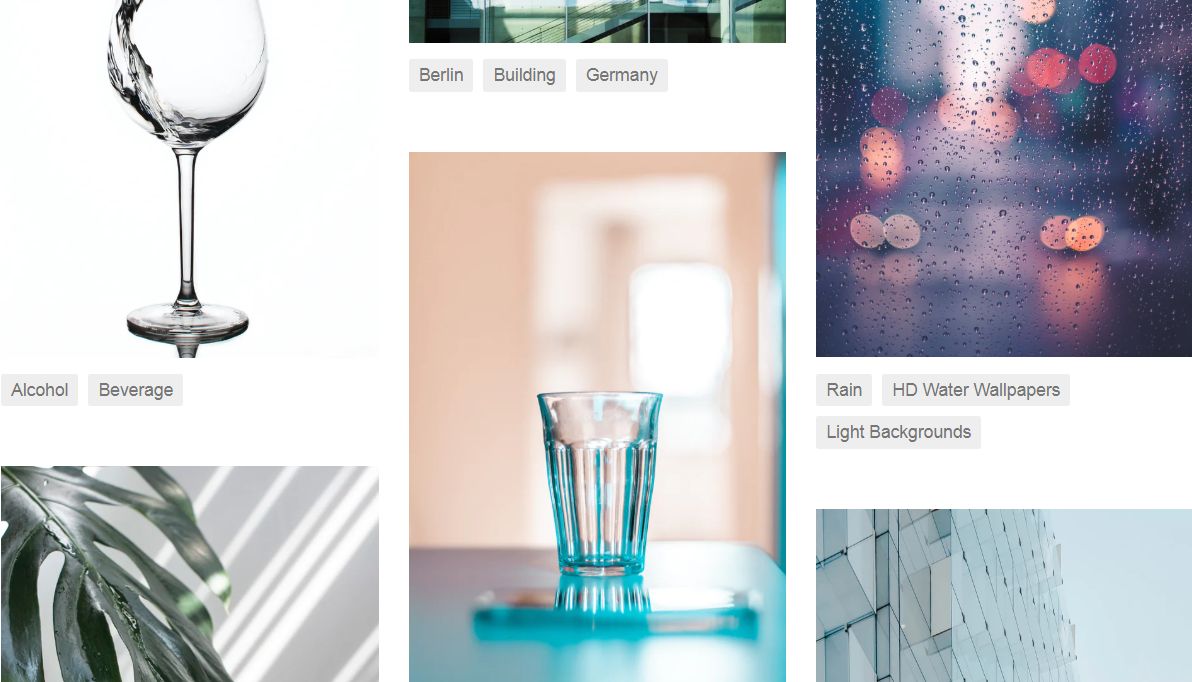
Free Digital Photos
There are lots of great options here. These are very standard stock photo options with many harsh white backgrounds. But, watch out! The first section of your search will be high-quality “Premium Stock Images,” and those will take you to iStock and other sites where the image is not free. Scroll a tad bit further and you will see the lower-quality free options you get to choose from. 😭 Makes you wonder if free is really worth it. Smart move, Free Digital Photos. We’re on to you.
Free Photos
Even a tad sneakier than Free Digital Photos, this site leads with 10 images from Shutterstock that are not free, followed by the free stock images that fit your search query. These tend to be fairly high-quality images for being so free…we really can’t complain too much.
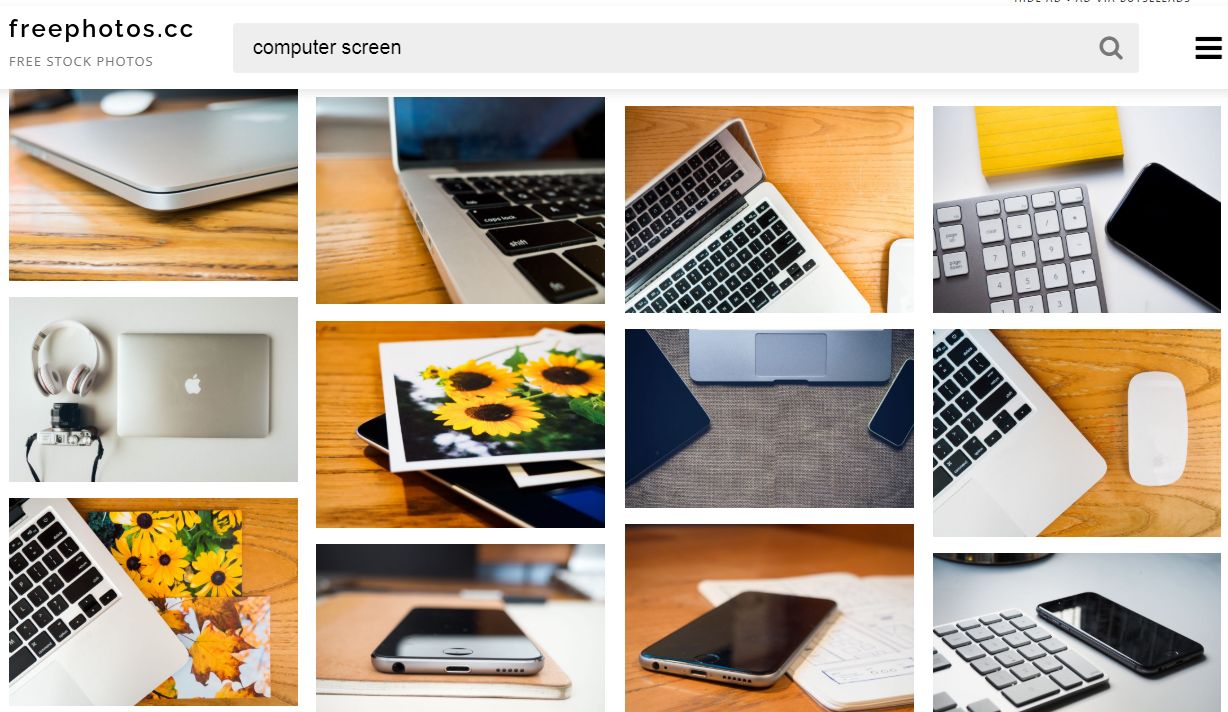
Splitshire
The images on Splitshire are a bit more limited, but they are high-quality, moody, and rustic. This is a different look for free stock images, so it’s worth including as an option for free stock images.
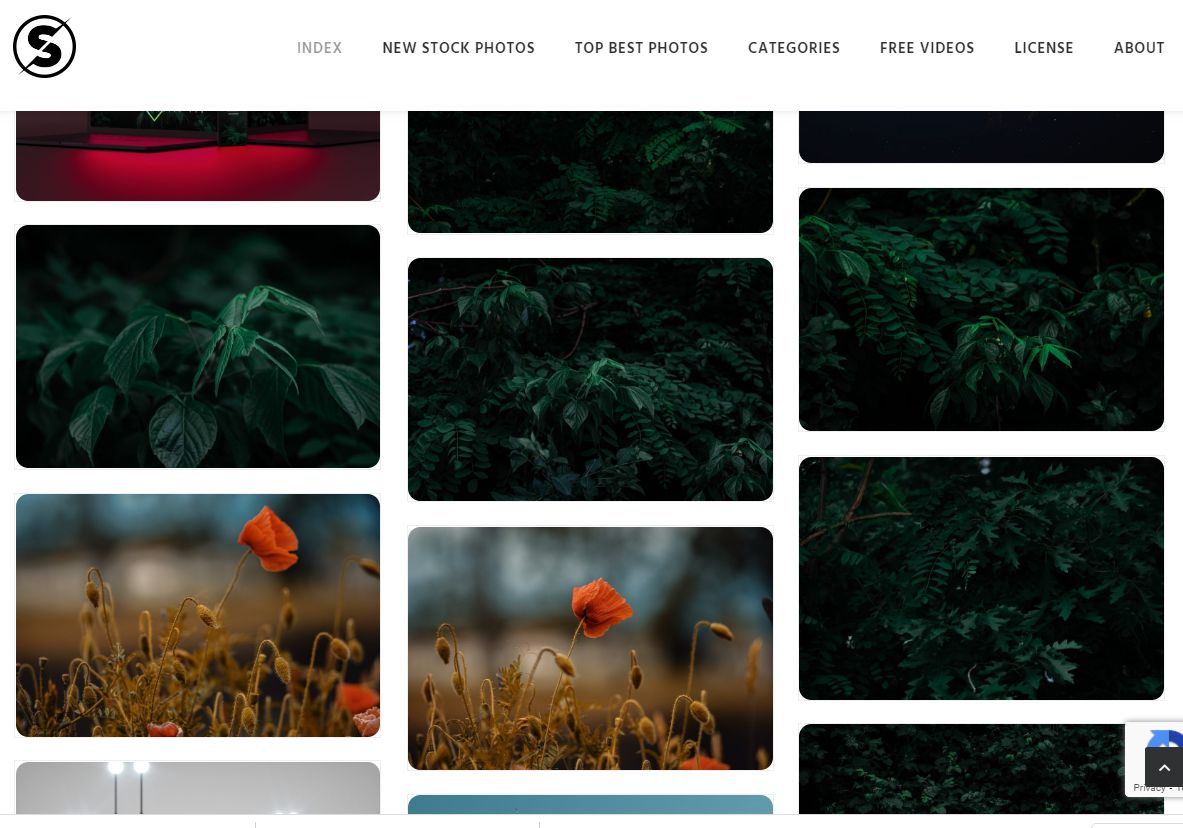
FreePhotoBank
Not as shiny of a site as the rest, but FreePhotoBank has lots of free images to choose from with no account required. This is a good option if you’re looking for a little variety.
Canva
There over 200,000 free backgrounds and stock images you can use on Canva with 250,000 free templates on the free Canva Basic account. It’s easy to add text overlays to make images for your blog. This is a great way to make the images for your blog, Pins, or banners more unique, increasing the shareability.
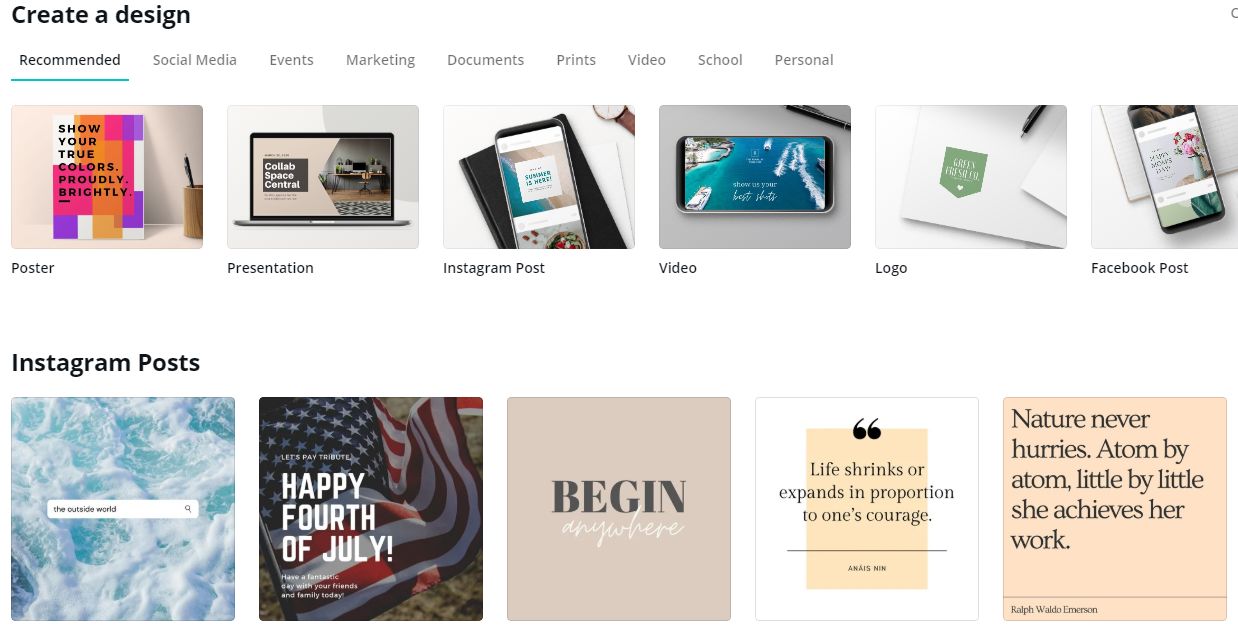
Freepik
If you need scalable vector illustrations, then check out Freepik! There are plenty of options with some very beautiful designs.
The Catch to Free Stock Photos
Thousands and thousands of free stock photos – seems a little too good to be true, right?
All these beautiful free images? What’s not to love?
But you will find stock images are harder to use than you think.
There are a number of things that make free stock images or Creative Commons images not ideal for your blog:
- They’re everywhere. The same free stock images that you have access to are also available to everyone else on the Internet. So there’s a good chance that any image you use has been used a thousand times before.
- It takes time to find the right images. Browsing and sorting through so many images, many of which are just weird or not the right fit, takes some serious time. You may not have time to put into finding quality stock images.
- Many of the images look cheap or fake. Stock images are infamous for being a little strange. (Business man holding a banana on a surf board in NYC, anyone?) You probably don’t want your audience to associate cheap or strange stock photos with your brand.
- If you are using your own images too, stock photos will often stick out like a sore thumb. When you use unique, branded images as part of your content marketing, your audience will definitely notice when you throw a stock image in the mix.
- Your products or experience aren’t going to be found in stock images. There may be a whole bunch of stock image options out there, but none of them will be able to showcase your products, your team, or your brand.
- Consistency can be difficult to maintain. Since stock images are taken from a variety of sources and photographers, it can be difficult to find images that are consistent with your branding and the other images you’ve used in the past.
- Attribution isn’t ideal, but neither is pretending they are yours. You don’t need to offer attribution for commercial use stock images, but it also feels a little weird to use something for commercial purposes without telling readers where it came from.
- You are limited to what you can find. While there are certainly some strange stock photos out there, you are sometimes limited in what you can find. The perfect image to help illustrate a scenario or evoke a certain emotion may not be available for free.
- You can’t count on having an ideal image. There’s no guarantee that you will be able to find images that work for every purpose. This can leave you feeling stuck when you’re unable to find the right image for a piece of content.
- Licensing can be confusing and easy to mix up (which could get you in trouble). If you are using images in blogging or social media posts, you need to make sure you’re following any copyright laws that pertain to the image.
As a writer and photographer myself, I help my clients source images sometimes from sites like these. I know that finding free images that fit the topics takes a lot more work than paid stock photography. But, many of the downsides to free stock photography apply to paid stock images as well. Ideally, you will eventually hire a photographer to give you branded images, though this can be expensive.
But, images are worth it!
Whether you go the harder path of digging up free images or decide paying for pictures makes sense for your blog, including photos means better audience engagement and sharing. You will have a stronger brand and a better connection to your audience with good visuals.

Alethea M. has worked as a freelance content writer at WriterAccess since 2013. She got her B.A. in Communication Arts and Graphic Design from the University of Saint Francis. She enjoys the flexibility of freelancing as a stay at home mom of four. She spends free time in her vegetable gardens, cooking, painting, teaching art, and blogging.

